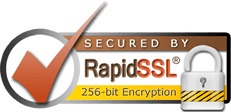Setup & Installation Instructions
INSTALLATION INSTRUCTIONS
FIRETVSTICK USERS:
NEW INSTALLS:
- Prepare your Firestick settings by first pressing the HOME button on your remote, then navigate to SETTINGS>MY FIRE TV> DEVELOPER OPTIONS and turn ON 'Apps from Unknown Sources'.
- Next, open Downloader application on your Firestick device.
- Download the newest application from Google Play Store: https://play.google.com/store/apps/details?id=com.iptvizion.iptvizionbox&pli=1
- Or enter the following link to install IPTVizion Player v3: https://iptvizion.com/dl.php?type=d&id=5
- Or enter the following link to install IPTVizion XC: https://iptvizion.com/dl.php?type=d&id=7
- Double check the link is entered correctly
- Now just download then install our application IPTVizion.
- Then launch the app after installation and you will immediately be prompted to enter in your service username & password. That’s it!
(From then on, IPTVizion app will log you in automatically every time.
NVIDIA SHIELD / ALL ANDROID USERS:
- Open the browser on your device
- Download the newest application from Google Play Store: https://play.google.com/store/apps/details?id=com.iptvizion.iptvizionbox&pli=1
- Or enter the following link to install IPTVizion Player v3: https://iptvizion.com/dl.php?type=d&id=5
- Or enter the following link to install IPTVizion XC: https://iptvizion.com/dl.php?type=d&id=7
- Then launch the app after installation and you will immediately be prompted to enter in your service username & password. That’s it!
(From then on, IPTVizion app will log you in automatically every time.
APPLE iOS (IPHONE/IPAD/APPLE TV) USERS:
- Visit the Apple App Store; search for and download IPTV Smarters.
- You can get the app by clicking on this link: https://apps.apple.com/app/id1628995509
- Once you download and launch the app, enter in the following login credentials:
- Username: sent in your credentials email.
- Password: sent in your credentials email.
- Portal URL: sent in your credentials email.
- Then select "Add User". That's it, you're in!
MAC OS (MACBOOK/IMAC) USERS:
- Visit our Web TV Player
- Enter with the following login credentials:
- Username: sent in your credentials email.
- Password: sent in your credentials email.
OR
- Download the free VLC Player application by visiting https://www.videolan.org/vlc
- Once VLC Player has been installed, launch the application and then download your M3U FILE which is sent to you by email (m3u link is only provided for paid subscriptions, not for trials) and open the file using VLC Player.
WINDOWS 10/8/7/XP OS USERS:
- Visit our Web TV Player
- Enter with the following login credentials:
- Username: sent in your credentials email.
- Password: sent in your credentials email.
OR
- Visit the Downloads Section and download our IPTVizion For Windows application.
- Install and launch the application and you will immediately be prompted to enter in your service username & password. That’s it!
(From then on, IPTVizion app will log you in automatically every time.
HOW TO SETUP IPTV ON SMART TV (DUPLEX PLAY / DUPLEX IPTV APPLICATION) FOR SAMSUNG/LG TV:
- After installing the application, Open it and you will get the Device ID and Device key.
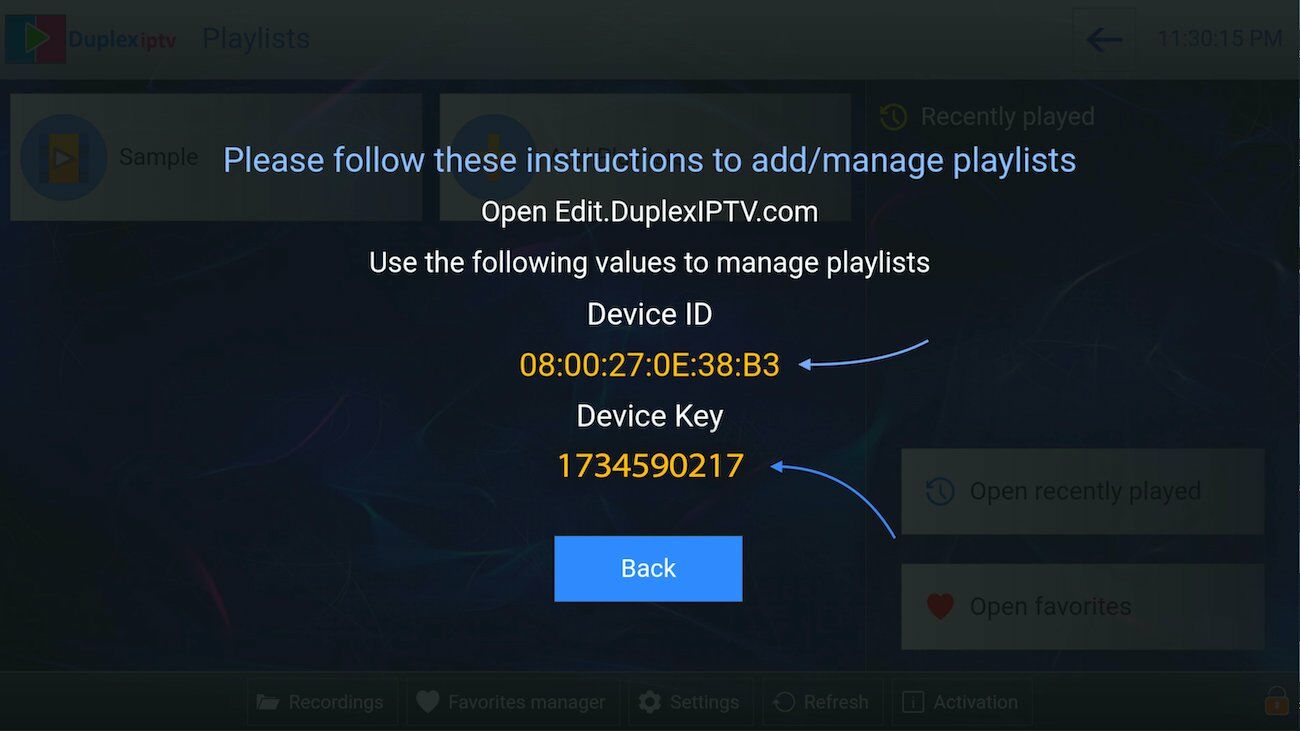
- Navigate to edit.duplexiptv.com on your mobile device and Enter Device ID and Device key you noted in step 1, then click on Manage Device.
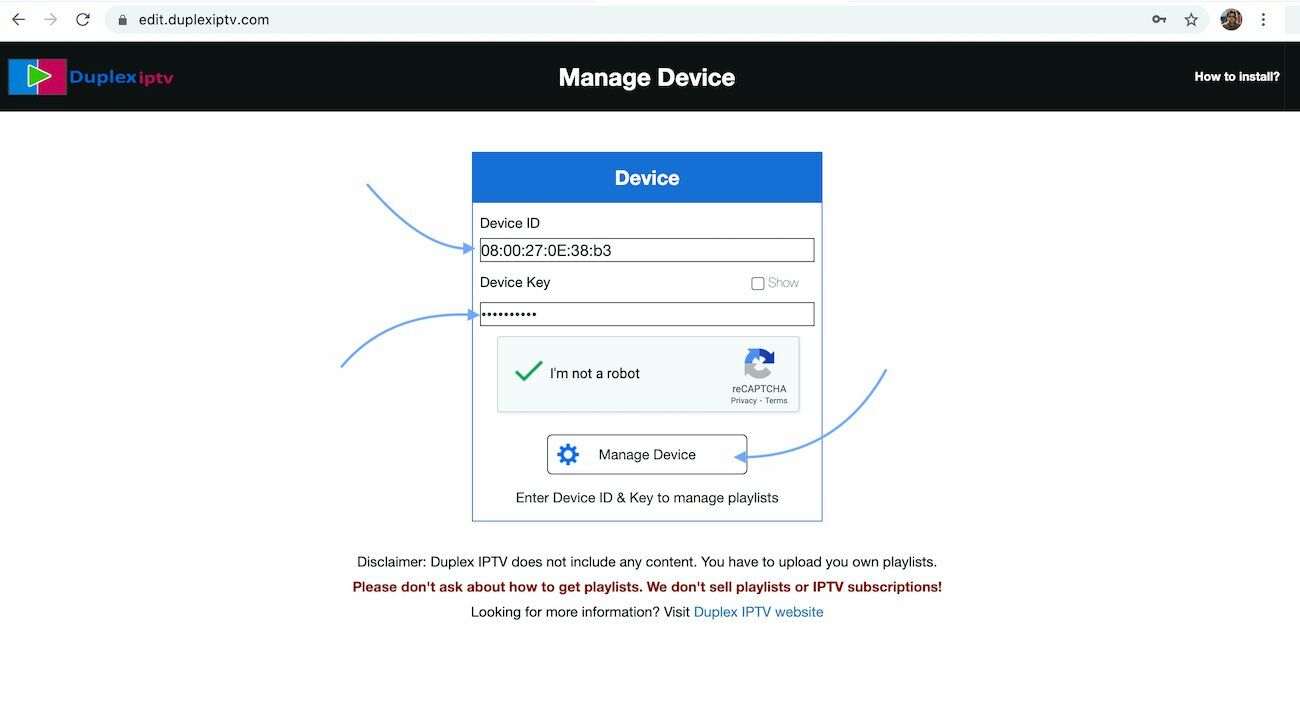
- You can add playlist via both methods M3u Link or Xtream connection. We recommend to connect via XC (xtream) playlist.
- Fill your Xtream connection details that you have received by email (Username, Password and URL).
- Activate Captcha and click on Save
- Then get back to Duplex IPTV application on your TV and click Refresh to reload Playlists. Then the playlist name must appears.